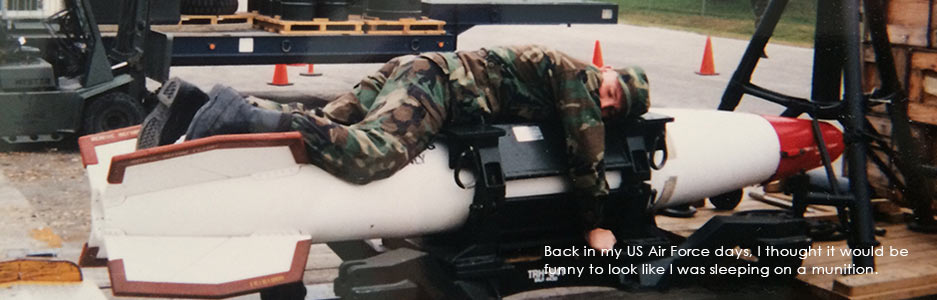Now you can add those cute little smiley faces 😊 to a Facebook post, email, Word document, or even a text file on your Windows desktop or laptop, just like you’d do on your phone.
There are tons of emojis to choose from. Here’s just a few:
Adding an Emoji
To add an emoji to your document, press one of two key combinations (Windows + . OR Windows + ;).
Either one of these will work:
This will expose a pop-up menu containing many panels of emojis. Simply click the emoji you’d like to add to your document. Switch between panels by clicking the icons at the bottom of the menu.
Cross-Platform Support
If you’re like me, you might be wondering what these emojis look like on different devices. I did some tests.
Here are the results:
Windows 10 Desktop PC
iPhone 6s (iOS 11.4.1)
Your Device
👍😂🤣❤😍😒👌😘💕🙌🤦♀️🤷♀️🤷♂️✌
🤞😉😎😜😢💖💋🌹🎉🐱👓🐱🐉🐱💻🐱🏍🐱👤
🤳🎂🐱🚀✔👀😃✨😆🤔🙌🤲💅🎗🎁
🎊🧦🎪🔓🥁🥨🥩🍜🚒🚑🏳🌈⛰🌎💥
💌💝💘💨💫💦☮💯⚜🔂🕔🗯💭🕞
Notable Differences
There are some differences when these emojis are displayed on different platforms. The pink ribbon on Windows is a blue ribbon on my iPhone, for example. Other Windows emojis are represented as a combination of two emojis on iOS. The black cat at the end of the second row of my examples, is actually a combination of two emojis on iOS: a cat and a black silhouette.